In a recent update, Google Chrome gained a new button for its reading list, that pushes the useful and familiar bookmarks button to the left. If your finger’s muscle memory is used to quickly finding “Other bookmarks”, you may find it annoying to have the “Reading list” in its place.
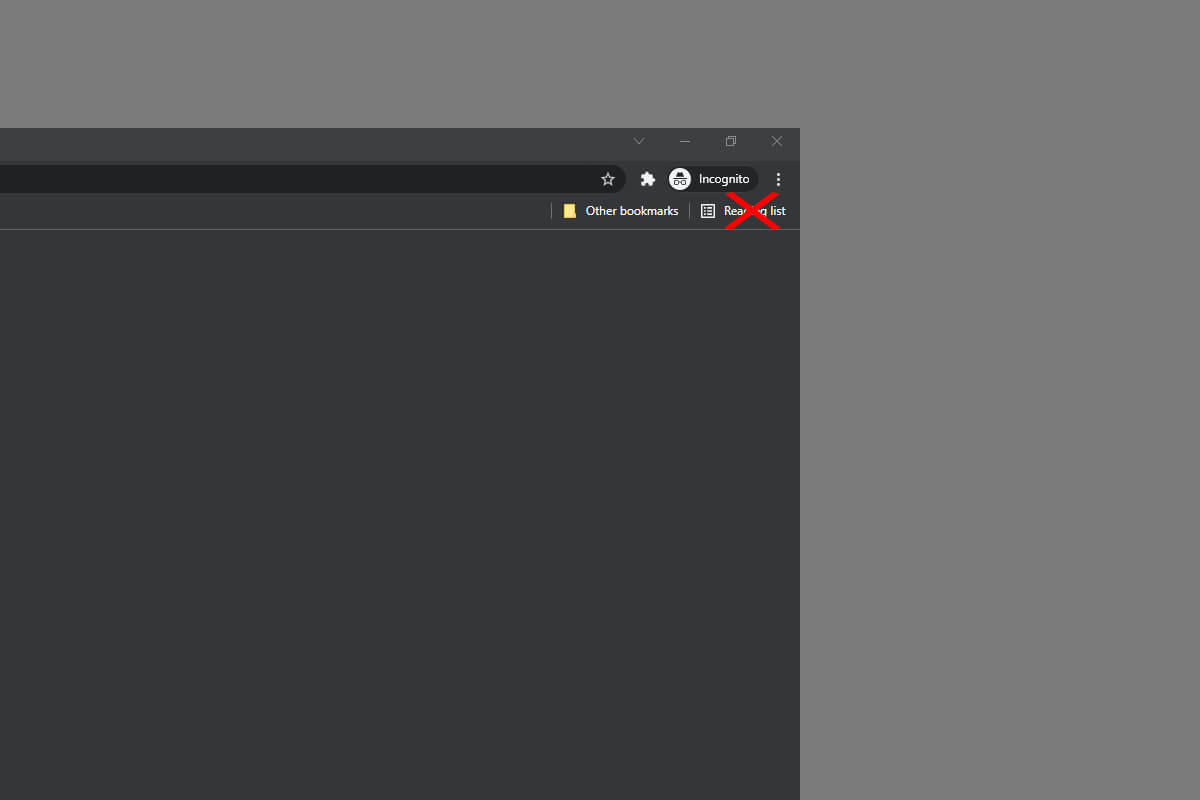
While the reading list feature may be useful for some, Google should to find a better home for it.
What Exactly Is The Chrome Reading List
The reading list is a basic feature that let’s you save articles or websites for a later read. Instead of bookmarking a page you stumbled upon, you can simply save it to your reading list and continue reading it later on any device that’s logged on to the same Google account.
How To Hide Chrome's Reading List Button
To hide the button, you will need to access Chrome’s flags page and edit the “Reading list” entry. The Google Chrome flags page can be accessed by pasting the following text in the address bar:
chrome://flags/
From here, you’ll need to simply search for ‘reading list’ and mark it ‘Disabled’. Relaunch Chrome and the button will be gone.
If you want to get to the flag without searching for it first, copy and paste the text below into Chrome’s address bar instead:
chrome://flags/#read-later
You may also want to bookmark the flags page in order to easily disable the button on your other devices running Chrome.
Alternative Method
On some recent versions of Chrome, there is no need to use the flags page at all. Simply right-clicking the ‘Reading list’ icon and unchecking it from the list will do the trick.
Note that if you prefer this method but already have the flag enabled, you’ll need to disable it first in order to be able to uncheck the reading list button.
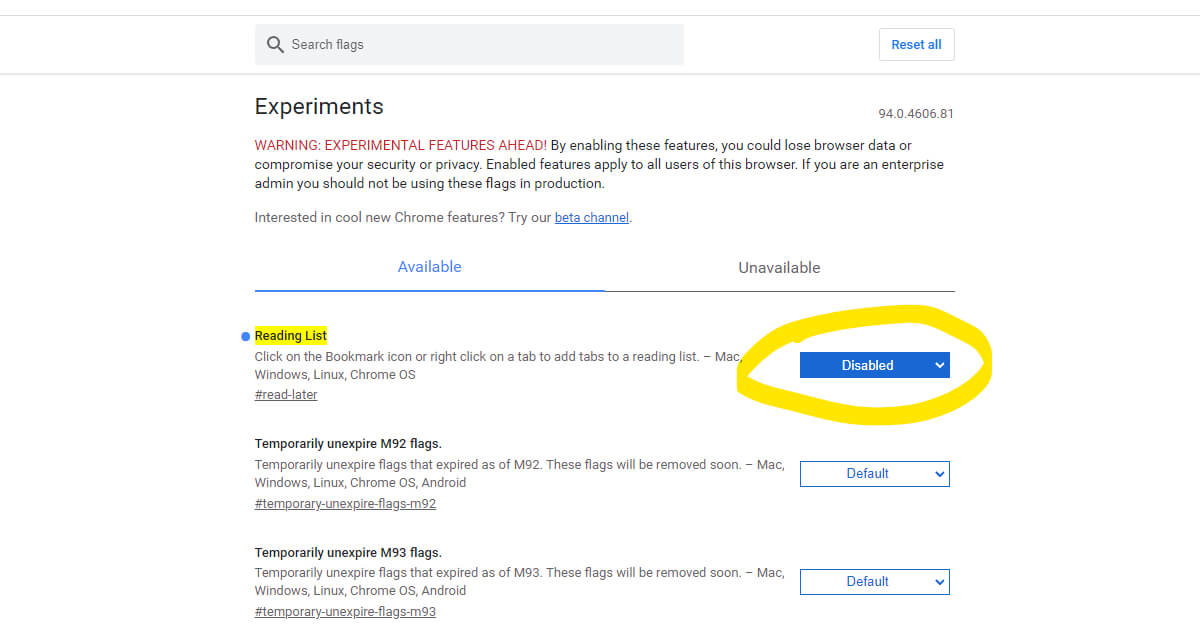
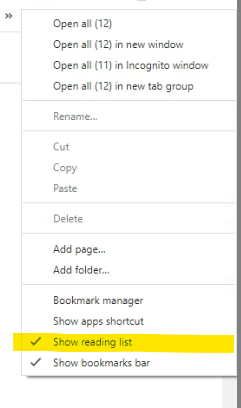
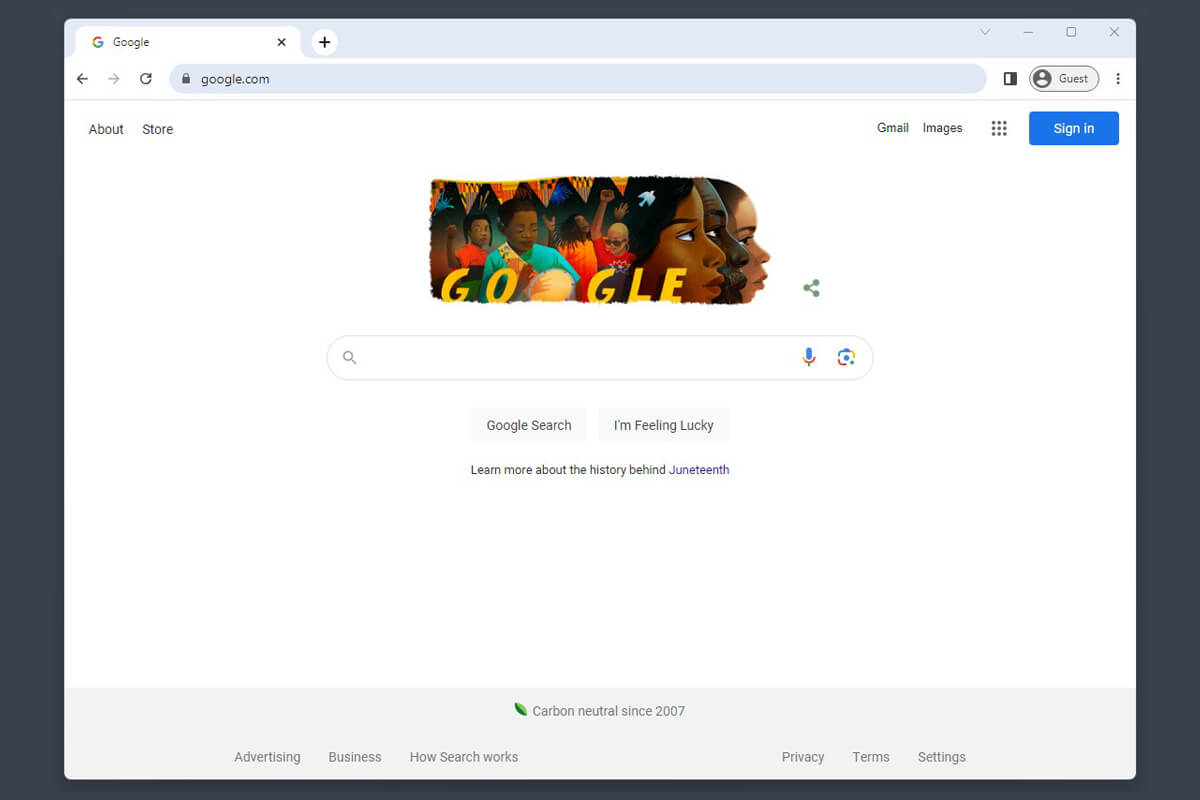
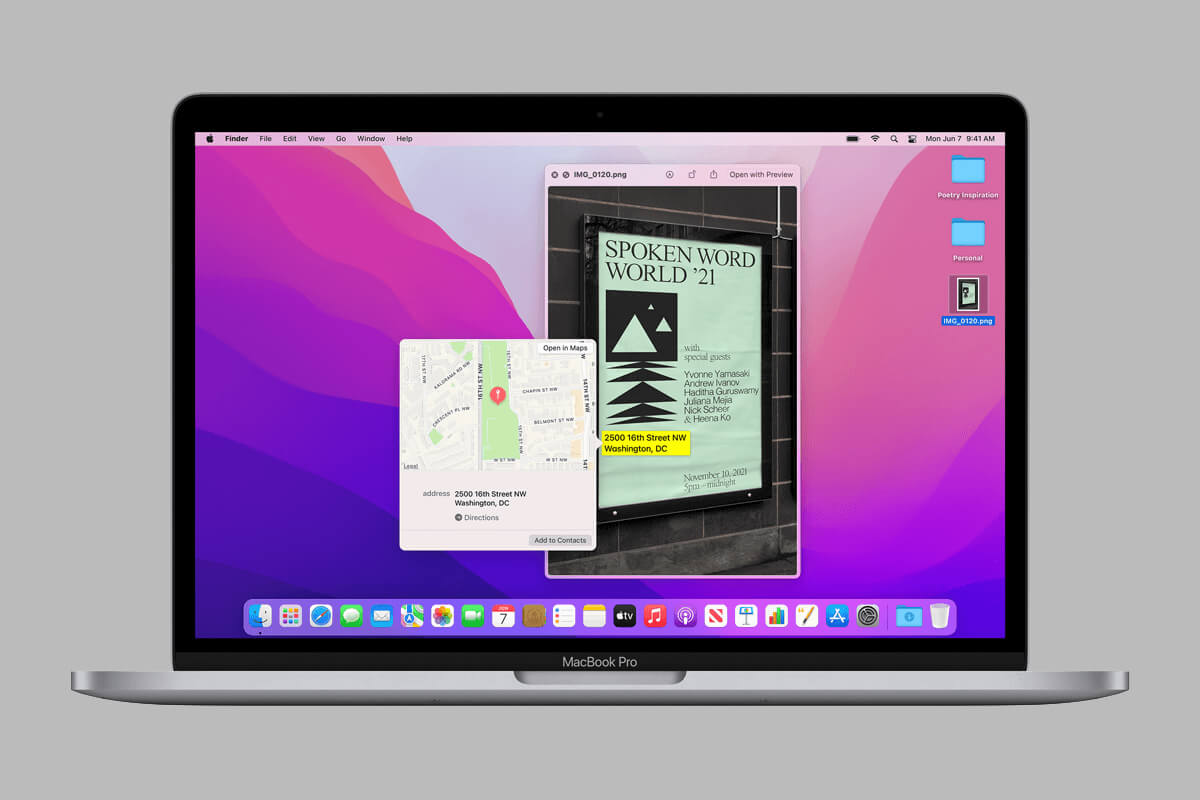
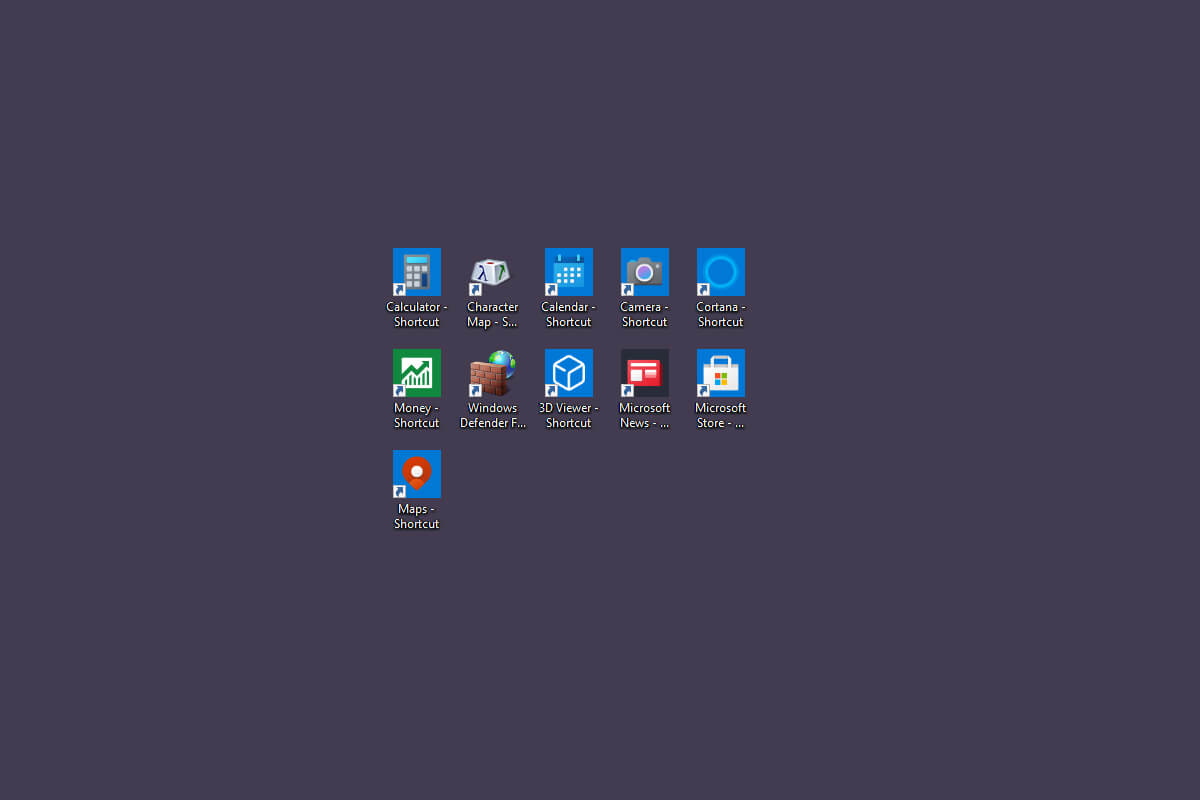
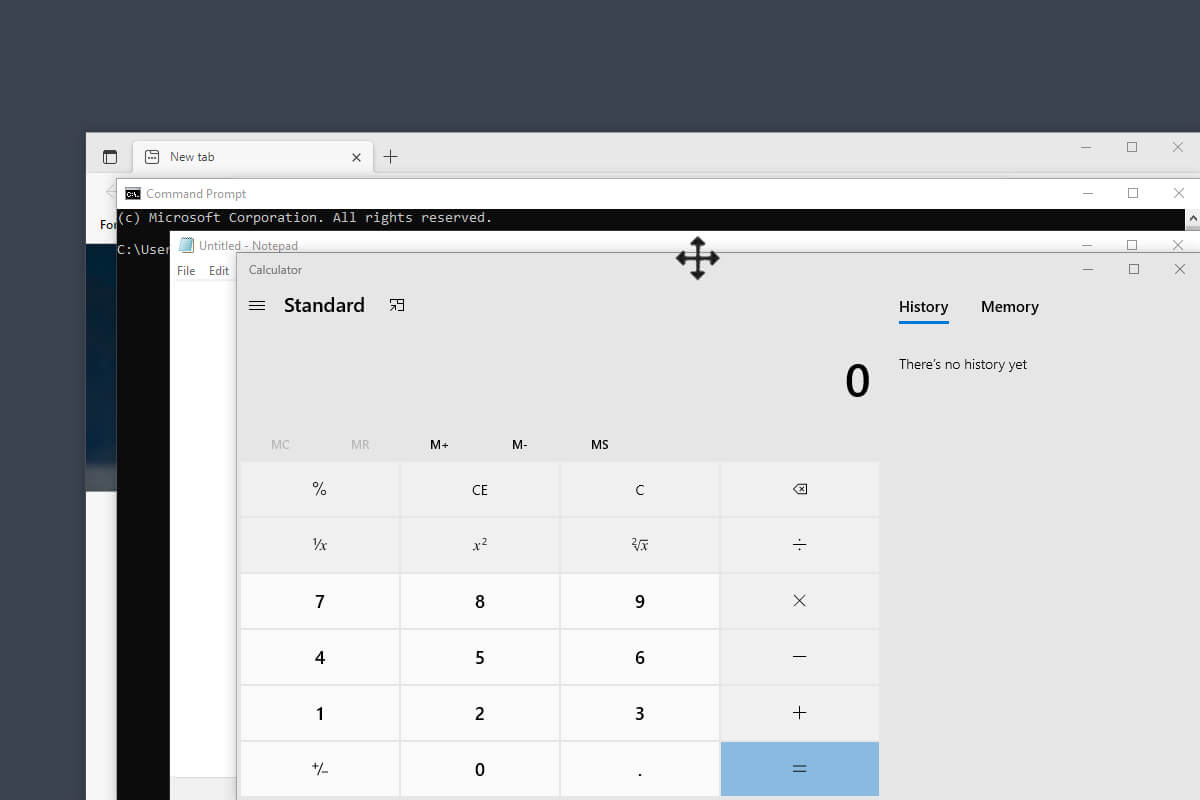


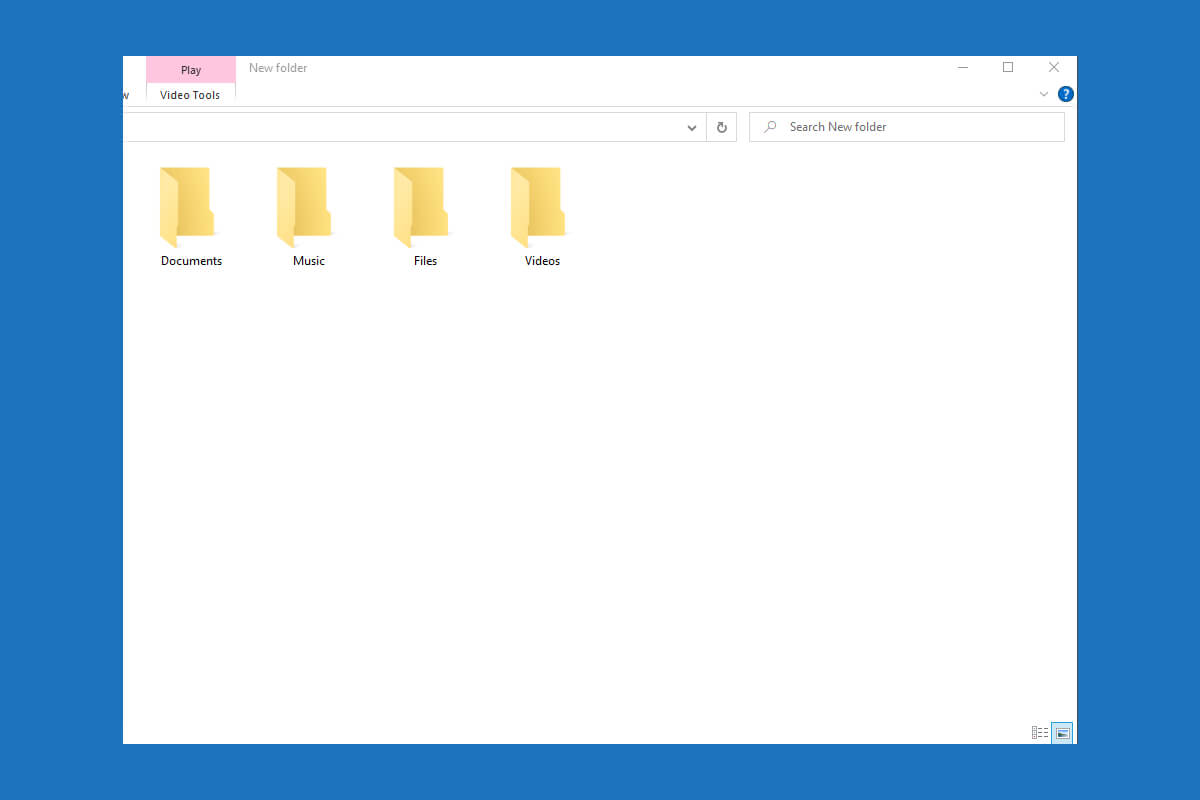
2 Comments
This did not work for me. The useless double bookmark button is still there.
It is really just a secondary bookmark section. The function already existed as BOOKMARK, AKA A READING LIST.
You are correct – a recent Chrome update removed the flag and made it into a feature instead of an experiment. You can now simply right-click the reading list icon and uncheck it! We have updated the guide with this alternative method.