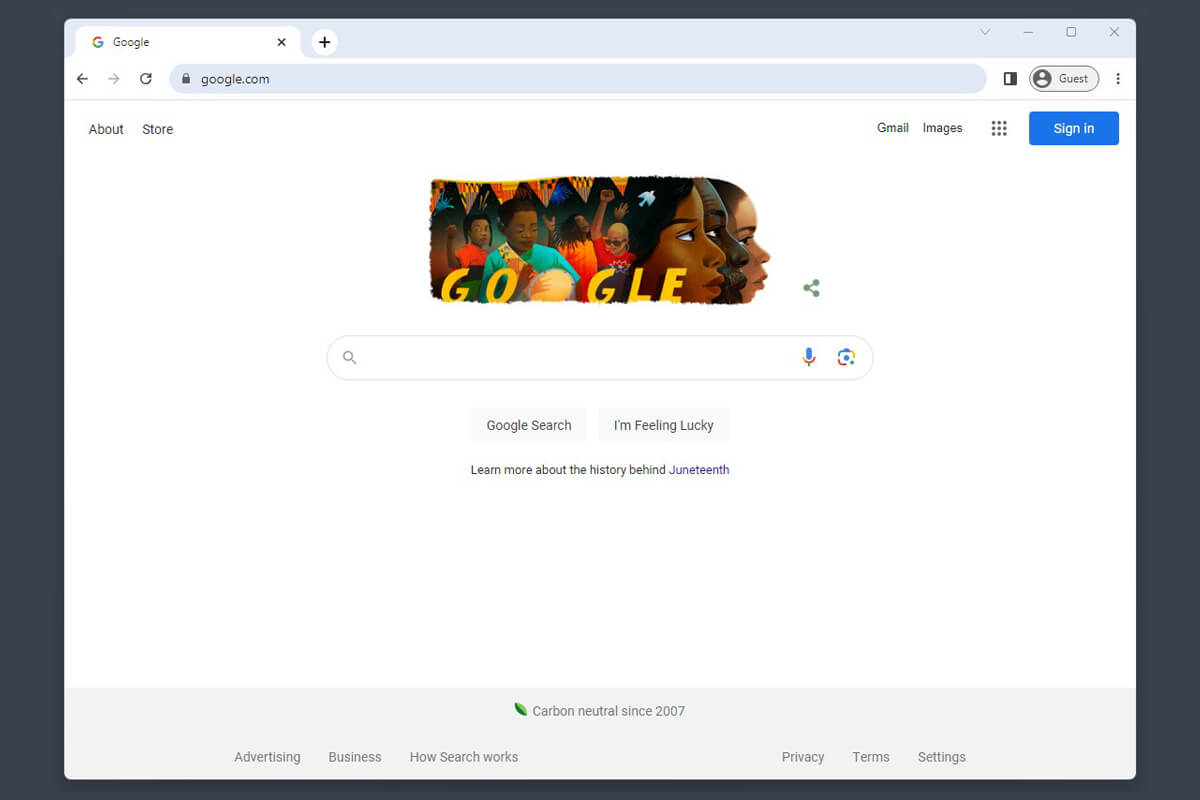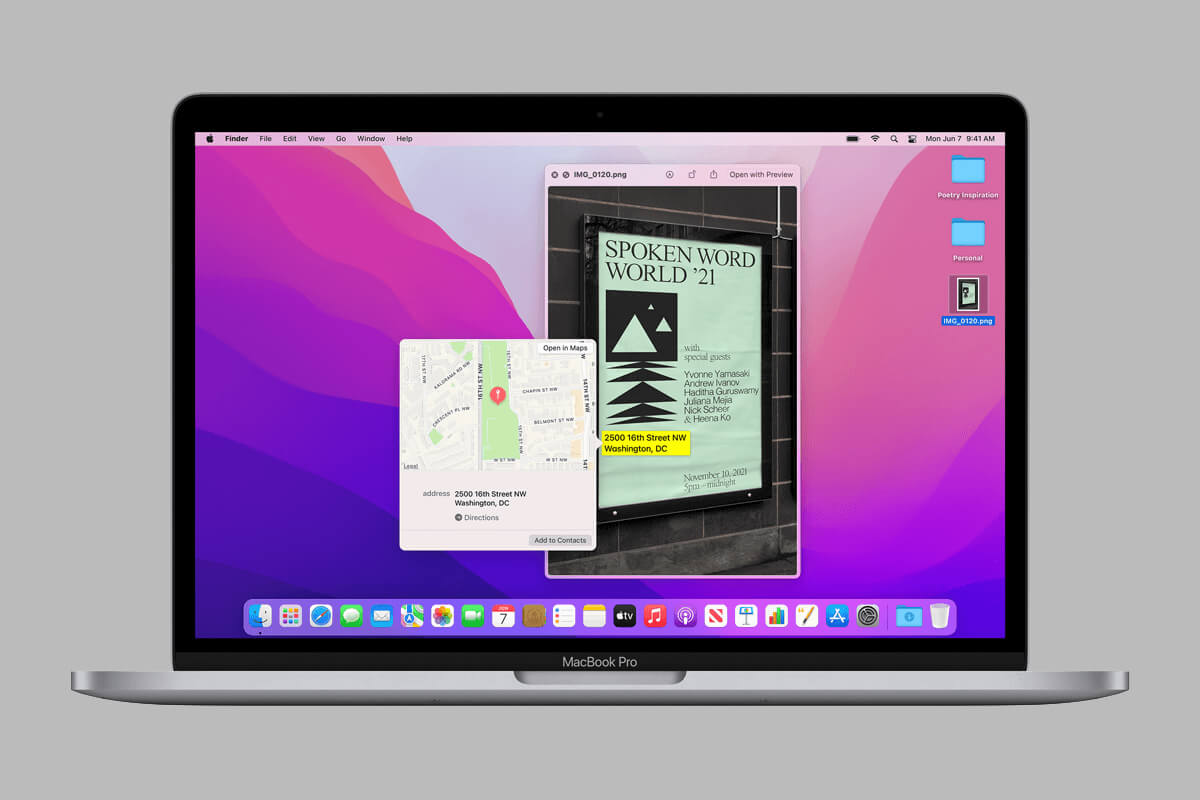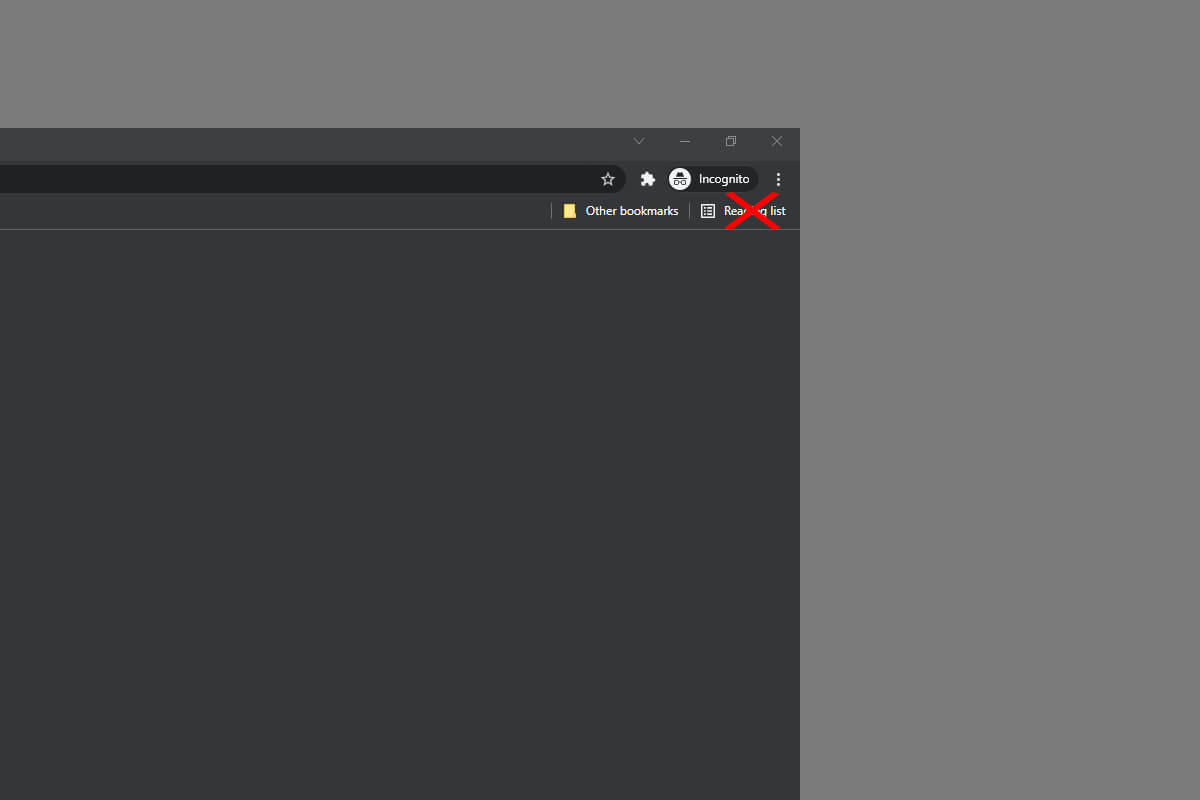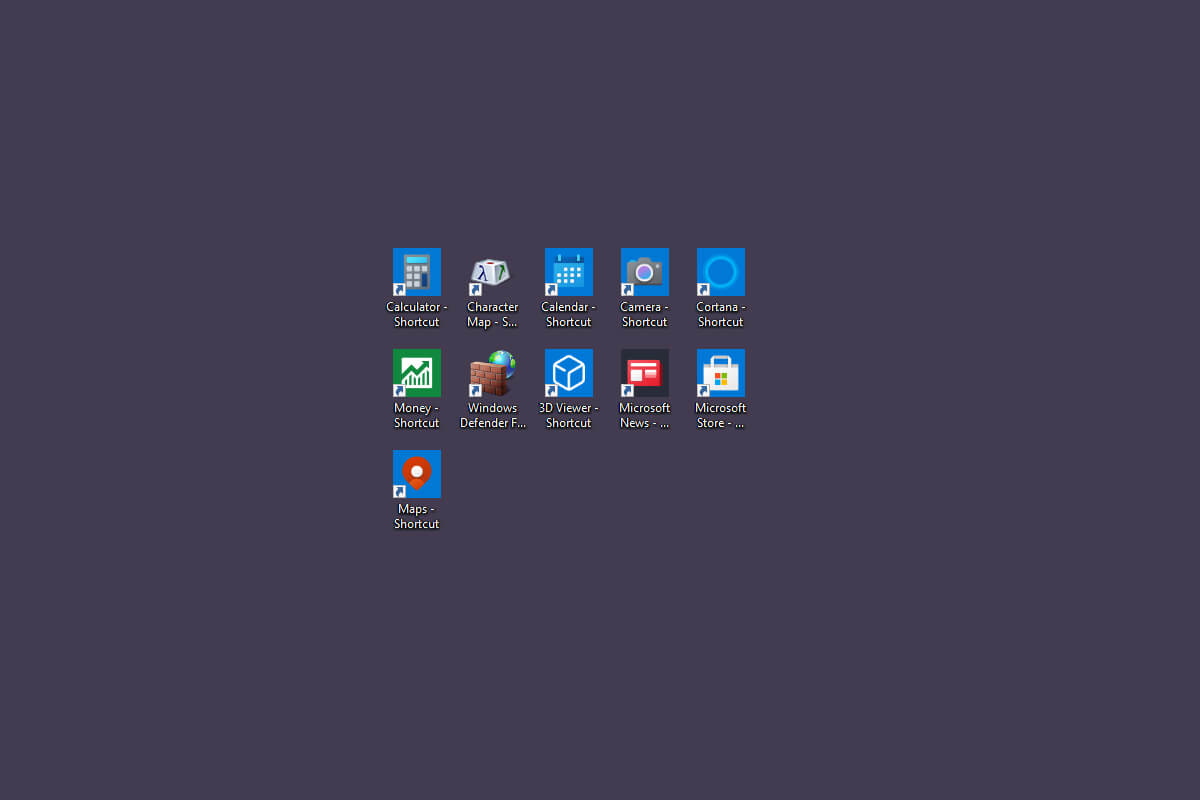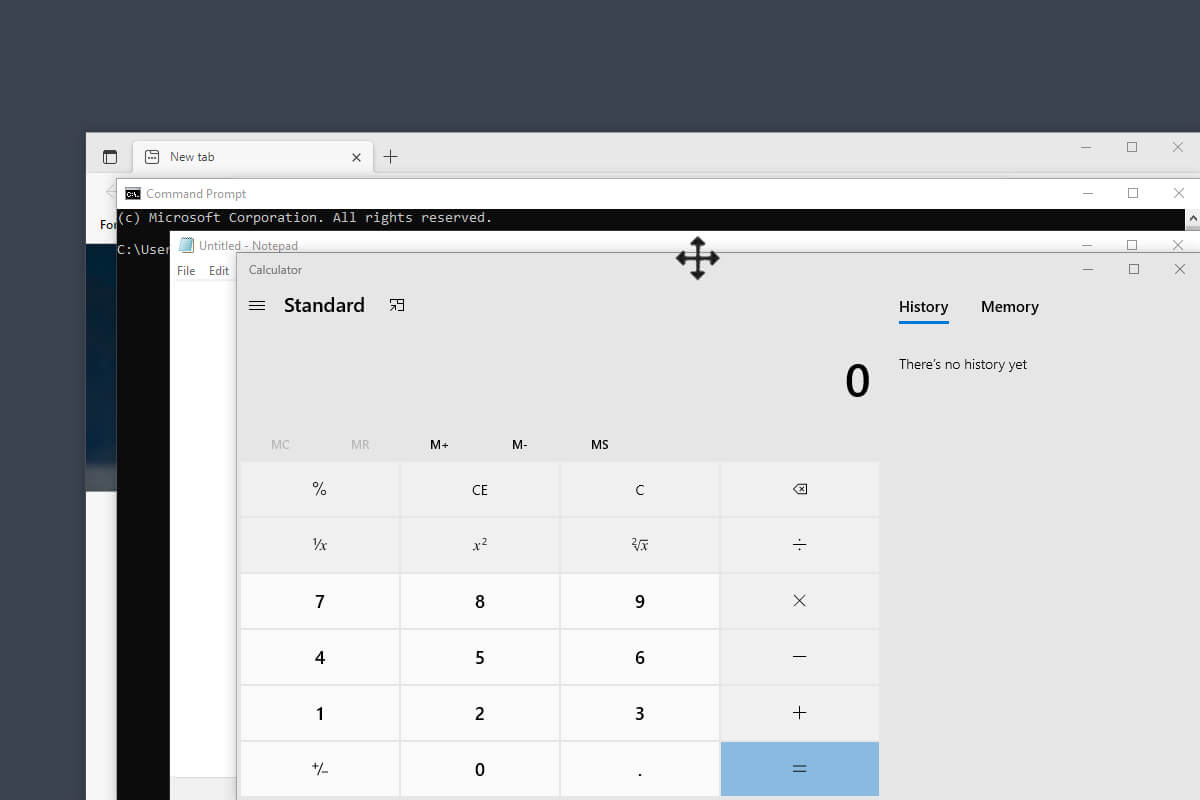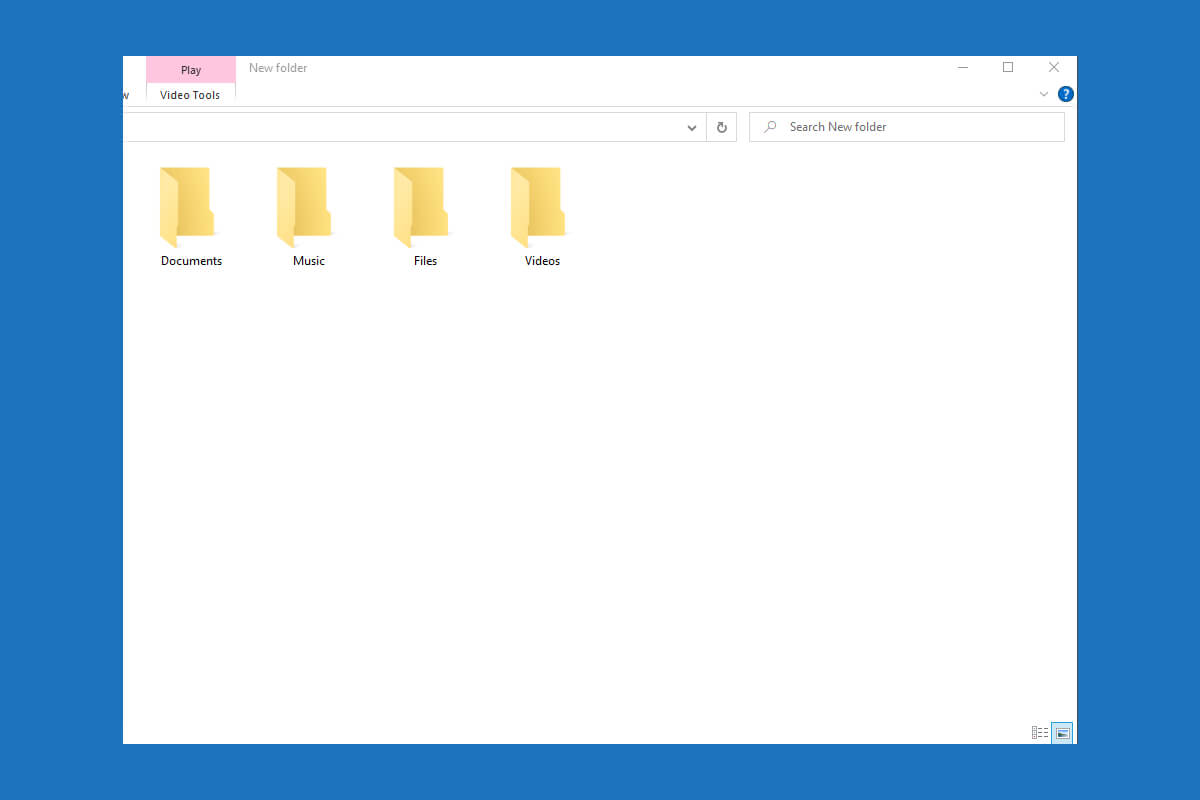If you have a multi-monitor setup you might have encountered an annoying bug that exists within Windows 11 since at least Windows 8. Your wallpaper (called background in later versions of Windows) will change to a blank dark background once your monitor wakes up from its sleep state.
Lets say you have 3 monitors; the middle monitor has your favorite background, while the other 2 have a dark, solid background to avoid distractions. You set your monitors to sleep within 10 minutes and walk away from your desk, only to return later and discover your main monitor’s background is gone and is now black.
How To Prevent Your Background From Changing
- Navigate to C:\Windows\Web\Wallpaper\Windows
- You’ll typically see two images there named img0.jpg and img19.jpg.
- Simply copy your favorite background to this folder and then right click it and choose “Set as desktop background“.
If you have more than one monitor, your background will change for all connected monitors. If wish to have different background for the other connected monitors, follow these steps:
- Right click anywhere on your desktop and choose “Personalize“.
- Choose “Background” and click “Browse photos“.
- Navigate to the C:\Windows\Web\Wallpaper\Windows folder and choose the other background you want to use.
- This will again set the background across all monitors, so simply right click the background you want to use for the main monitor from the personalization window and choose “Set for monitor X“, where X stands for the monitor of your choice.
Why Is This Happening
As far as we can tell it is an administrative permission issue with Windows. The Wallpaper folder inside of the main Windows folder has a system permission, so it won’t scramble to find the correct admin rights upon wakening up and restoring the wallpaper.