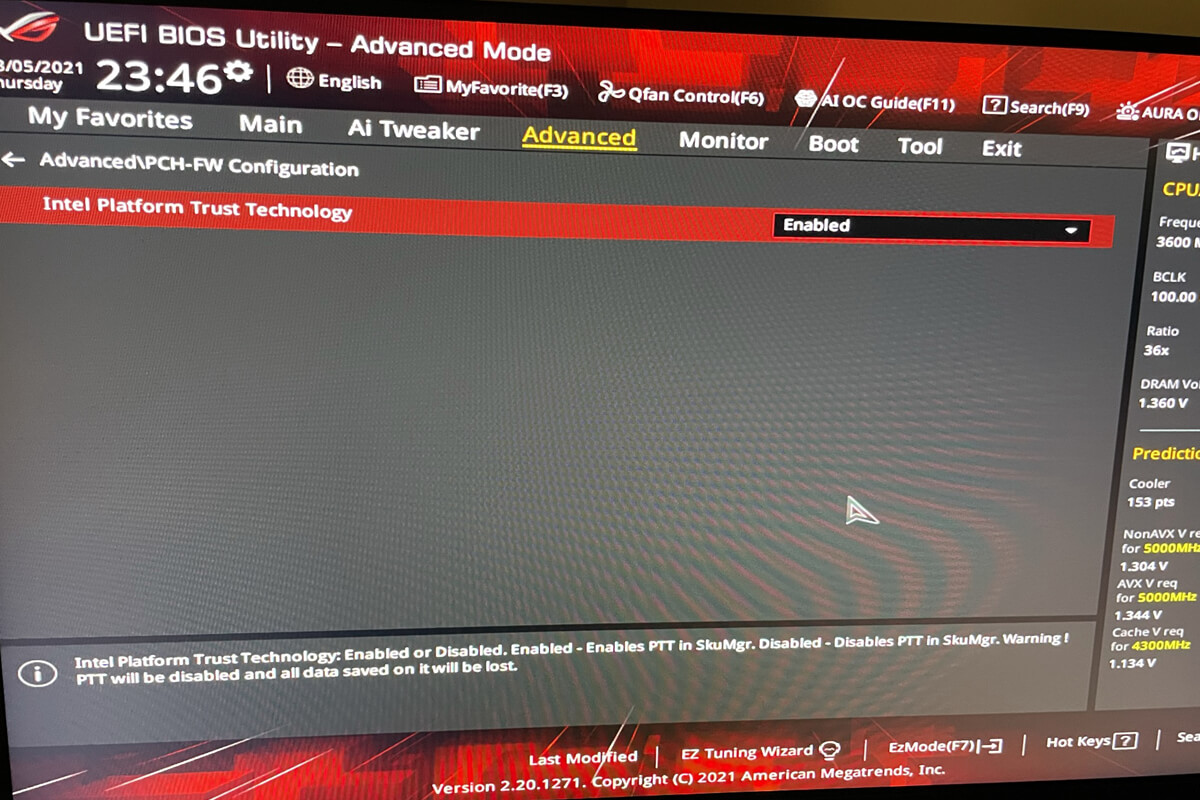One of the harshest requirements needed in order to install Microsoft’s Windows 11 is for a Trusted Platform Module, or TPM, to be present on your motherboard.
This module is designed to secure your computer’s hardware through integrated crypto keys in a similar fashion to that of Apple’s secure enclave in iOS devices.

Before you can install Windows 11, you will need a TPM 2.0 chip installed on your motherboard.
How To Tell If Your Motherboard Has A TPM Chip
The easiest way to tell if your PC has a TPM module is by downloading Microsoft’s PC Health Check Tool and running it. This will tell you whether your system has a TPM or not.
Another way to find out would be to download a tool called Open Hardware Monitor and running it. This tool will give you a detailed overview of your PC’s hardware, so you can learn which components are available on your motherboard.
What If You Have A TPM But It's Not Enabled
Sometimes your motherboard may have a TPM chip present that is not enabled on your motherboard’s bios settings. You will need to restart your machine and access its bios settings in order to enable the TPM module on your system.
Below is an example of an ASUS motherboard bios settings, showing how to enable its Trusted Platform Module.
Note that on your specific motherboard the name used for “TPM” may differ from the above example and can sometimes be labeled “Security Device”, “Security Device Support”, “TPM State”, or “Intel PTT”.
On systems with an AMD Ryzen processor, a TPM can be labeled “AMD fTPM”, “AMD PSP fTPM”, or “AMD CPU fTPM”.
If the above instructions do not work for you, Microsoft’s website has a detailed page with instructions on how to enable TPM 2.0 on your device.
What To Do If Your Motherboard Doesn't Have A TPM Chip
If your motherboard doesn’t come pre-installed with a TPM chip, you may still get one if your board has a slot for it. You will need to check your motherboard’s manual to see if it supports TPM 2.0. If it does, you can typically find a TPM 2.0 chip on sites such as Amazon or eBay and install it yourself with the help of some YouTube tutorials.