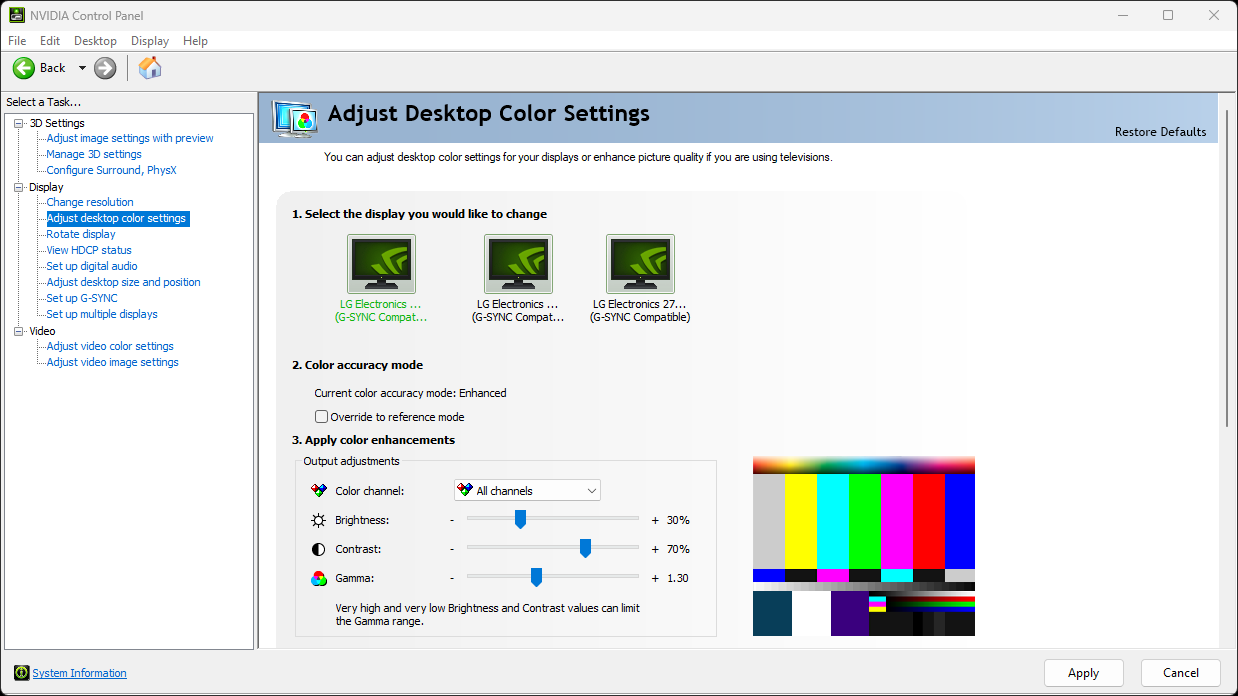Starfield has just arrived and players are already reporting washed out, desaturated colors. The game’s lack of brightness/contrast/gamma sliders is an odd design choice, so we resorted to giving you this temporary fix.
Someone at Bethesda set the saturation all day way down.
How to fix the washed out colors in Starfield
- Open the Nvidia control panel.
2. Navigate to ‘Adjust desktop color settings’.
3. Set the values as follows:
• Brightness: 30% (default was 50%)
• Contrast: 70% (default was 50%)
• Gamma: 1.30 (default was 1.00)
Once that’s done your game should look like this:
Starfield desperately needs color slider settings amongst other things.
Granted, you may need to adjust the above values to fit your specific monitor, but those should give you a good starting point.
What are your thoughts about Starfield so far?